
Equalization can be of benefit in the post-processing of most field recordings. Here are some of my commonly-used equalization schemes and reasoning. I will update this periodically as I make changes to my workflow or learn new methods.
Last updated: 19-August-2021
Outdoor Ambiances / Outdoor Atmospherics
These are where I started my field recording sessions. They are of two primary types:
- Outdoor Ambiance – These situations are when recording in an open field, forest, woodland, or anywhere there is a basic level of sounds with occasional highs such as birds or animal noises. These can also include rainstorm recordings but absent of thunder.
- Outdoor Atmospherics – These types of recordings are when the focus is on the weather at hand. It includes thunderstorms where there is a base level that may rise and fall (increases/decreases in the rain) and has huge peaks (thunder).
For each, the recording level should be set so that it is not clipping, of course, but also so that there is a dynamic range. In my microphones used for recording binaurally, I have a sensitivity of -32dB. I set my recorder using a pre-record function where I can see the levels on the monitor and I set these to be around -12 dB on average. On the DR-05 there is a marker at this -12 dB point so it makes it that much easier to set the levels.


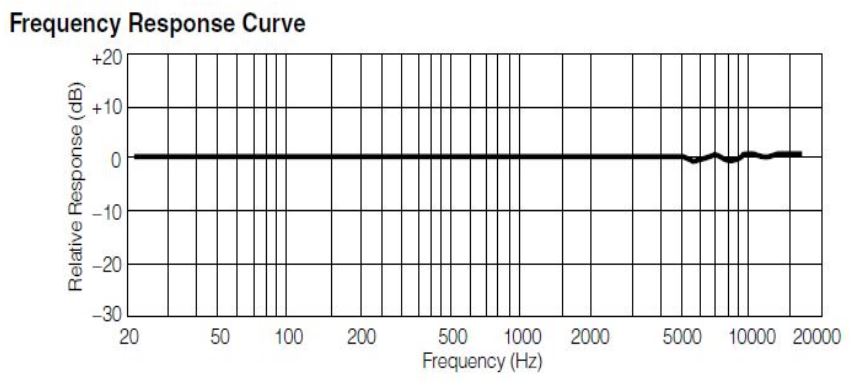
What I have found is that I tend to get a lot of lower frequency rumbling noises from wind and other incidental sources (not what I want to record). These noises do not sound natural. Yes, they may be there, but they are not at all what I hear when I am actually in the field.
These noises are in the range below 500 Hz and I have found that if I approximate the range of human hearing on the dB(A) scale with an equalization curve, I can achieve a similar sound to what I hear in real life.

In RX, I can achieve this in the de-hum module by applying a high-pass (low-cut) filter with a frequency of 320 Hz and a Q of 0.7. This takes out a lot of the muffling air noise that hits the binaural ears.

Alternatively, I use a FabFilter Pro-Q EQ :

Considering that the human ear cannot effectively hear the lower frequencies, it may be of interest to test out low-cut filtering in the recorder itself. The DR-05 offers a built-in 40Hz, 80Hz, and 120Hz low-cut filter. This could help to keep the input levels better-adjusted due to the low-frequency noise would not be affecting the level adjustments.

From the filter plots, the 80Hz version looks quite effective).
Please decide for yourself by playing the audio files below. I recorded binaurally in a stationary car with the windows rolled down and vehicles passing on a road directly in front of the car. You should be able to hear various vehicles moving from left to right and right to left in the binaural sound field.
I did not get a sense that the 80 Hz filter helped a lot in this kind of recording, but maybe it would help more with wind rumble as there was no wind hitting the microphones in this situation. Or, I was listening back to these on headphones that do not have a great low end, so that could (probably) make a difference as well.
These recordings were taken back-to-back with little gap in time between them in order to make them as comparable as possible albeit with differing instances and resulting recording material.
Other Equalizations
There are some other ways of equalizing that are proposed out there:
They recommend a filter be applied after binaural recordings are made, so that they can be better reproduced on loudspeakers:
480 Hz Low shelf, Gain = +2 dB
4 kHz Bell, Gain = -11 dB, Q = 1
8 kHz Bell, Gain = +8 dB, Q = 2
Master gain = 0 dB
Or for a less drastic compensation, they recommend a -6dB high shelf at 2.2kHz.
If headphones are used, then these compensation curves are not needed.

Pingback: Processing Field Recordings Using Izotope RX | The Audio Blog of Lars Lentz
Pingback: Processing Field Recordings Using Absentia DX and Izotope RX | The Audio Blog of Lars Lentz
Pingback: Field Recording | The Audio Blog of Lars Lentz